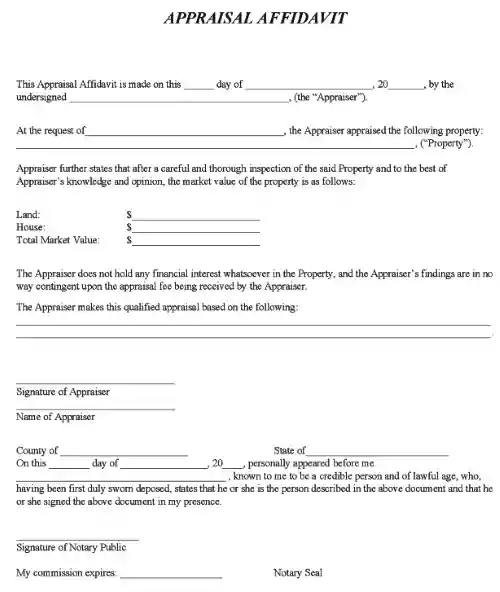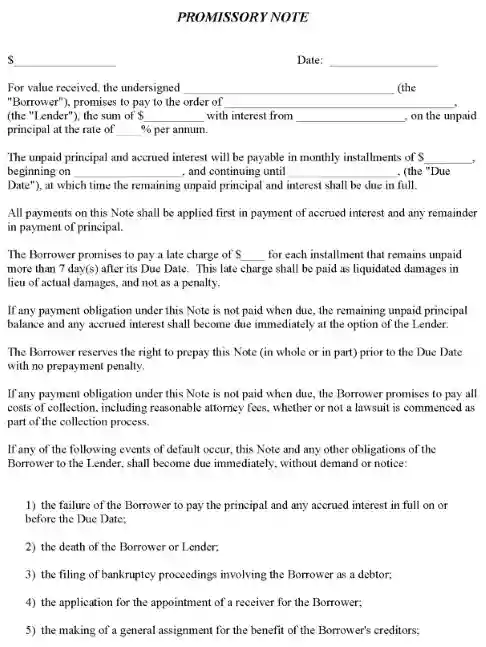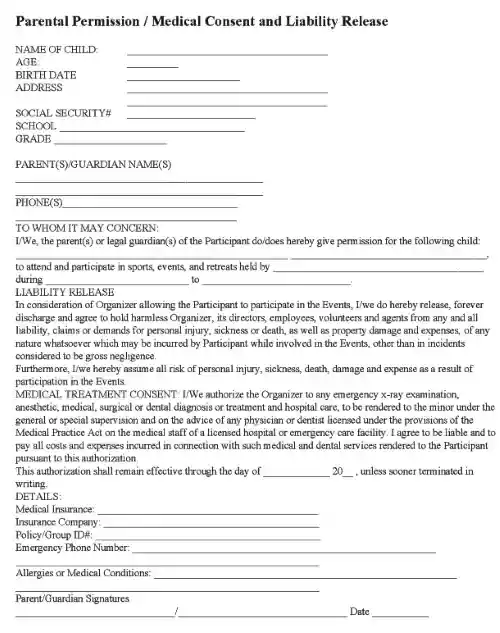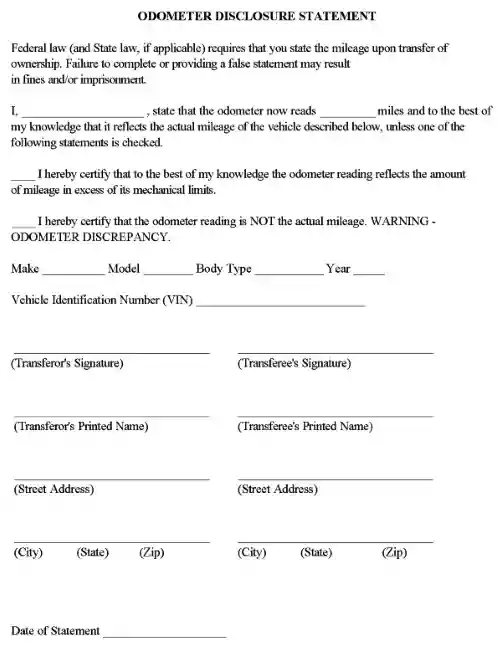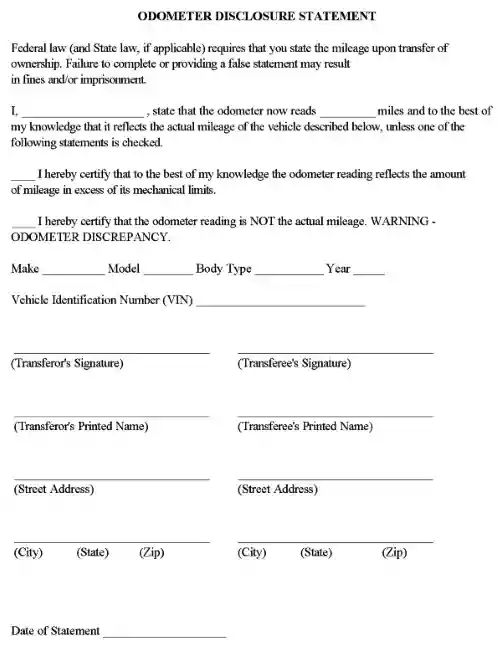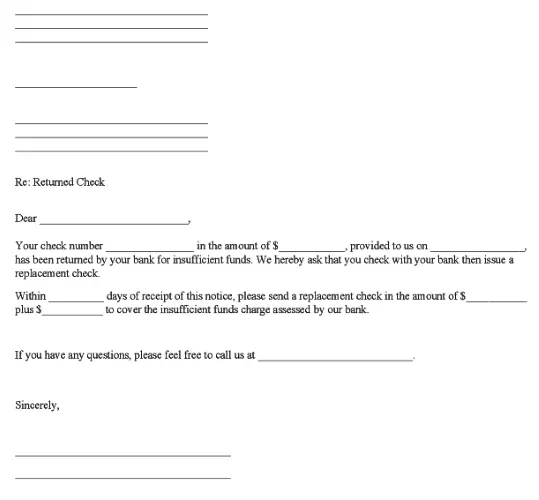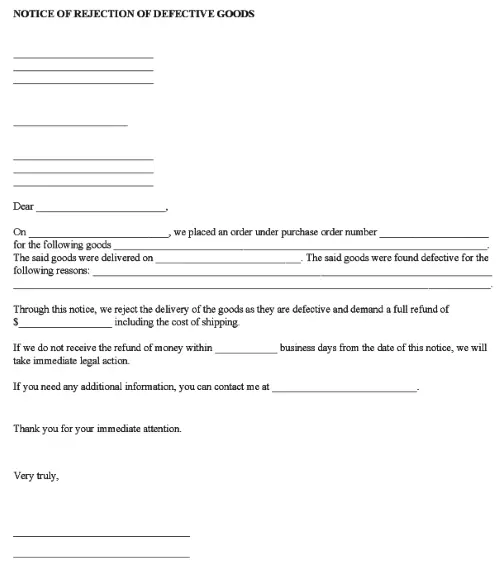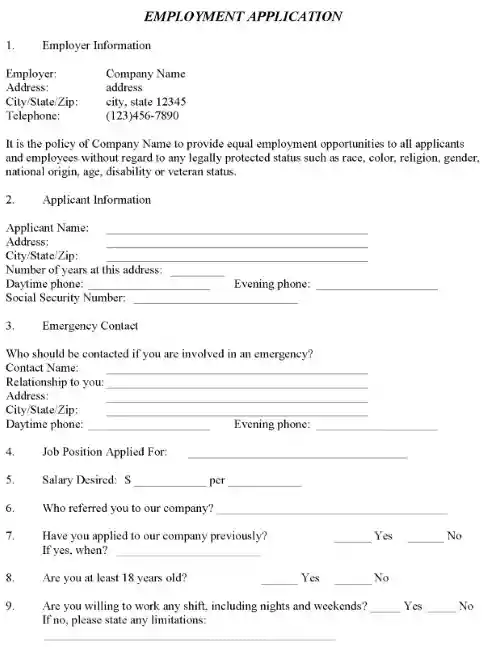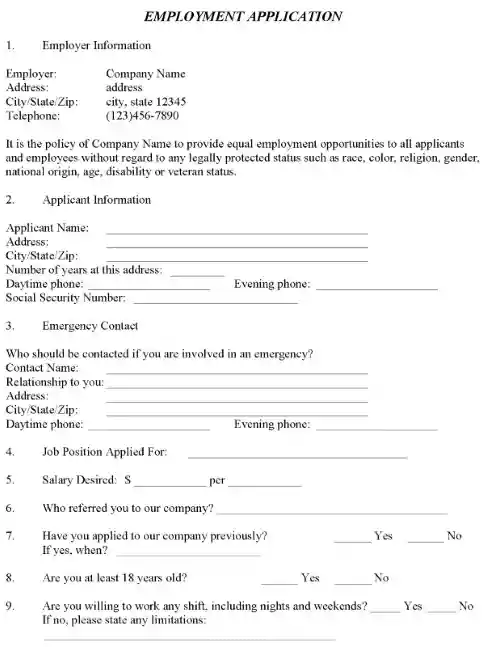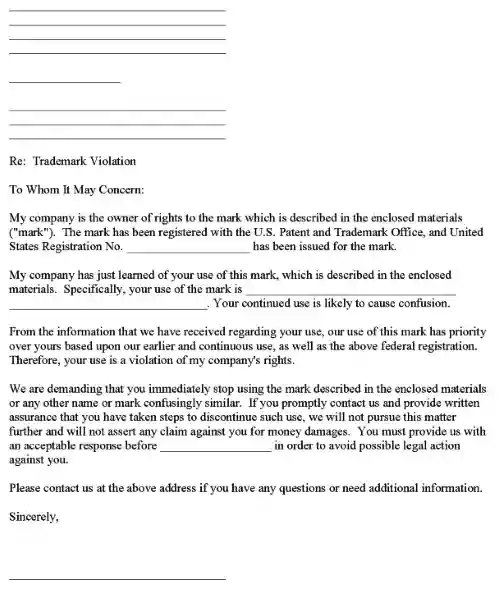
You will be able to download, save, and print this Trademark Violation Notice immediately. All of our legal forms are available for download FREE for up to seven days. Choose the “Free Downloads For 7 Days” button to get started.
This Trademark Violation Notice can be printed as is. This will allow you to fill in the blanks by writing the required information in the appropriate spaces. You do not need to customize the document unless you wish to delete or add sections.
This Word version of the Trademark Violation Notice is FREE. For the free PDF version of this document, visit our Trademark Violation Notice PDF page.
You can print the will and fill in the blanks or customize and edit it. You will need Microsoft Word or a similar editing program to customize the document.
To customize this document using Microsoft Word or a similar editing program, here are a few tips:
- Use a computer or laptop. The forms are rather difficult to use on a mobile device.
- To delete a section, highlight it using your mouse, then delete it.
- If you delete sections from the form and the sections are numbered, make sure your editing software correctly renumbered the sections.
- If you’re not sure what information goes on a line, DO NOT GUESS. If the form is incorrectly filled out it could later be disputed in court.