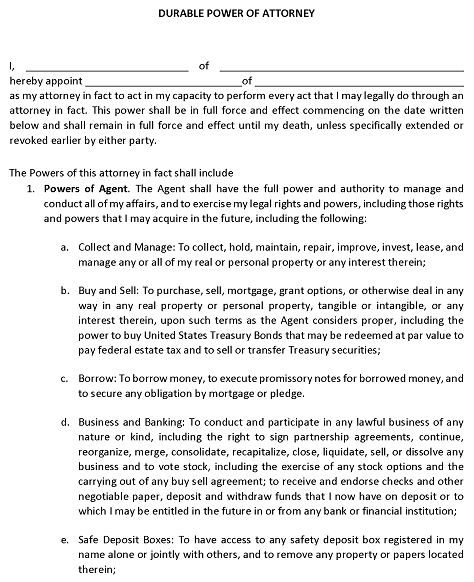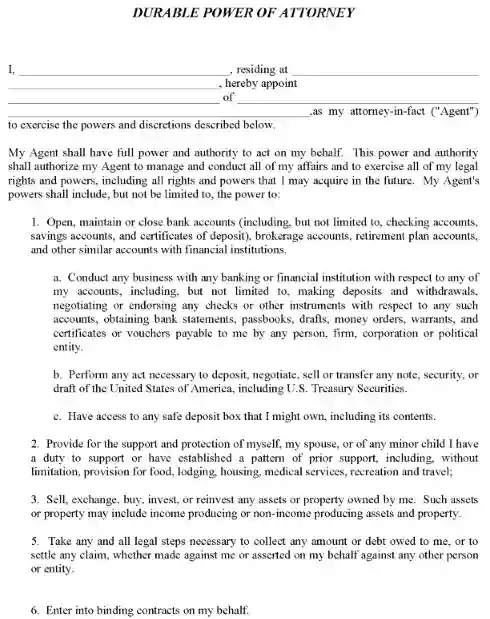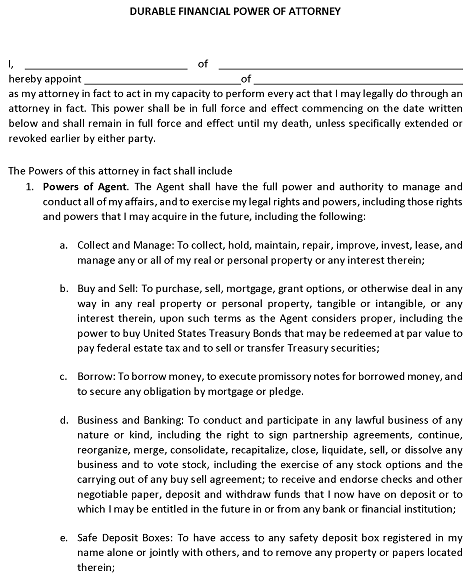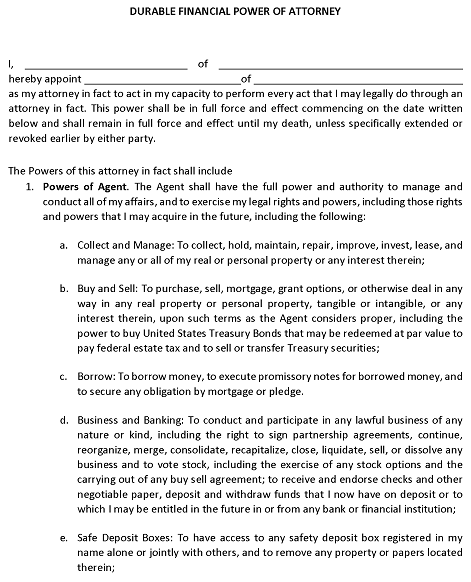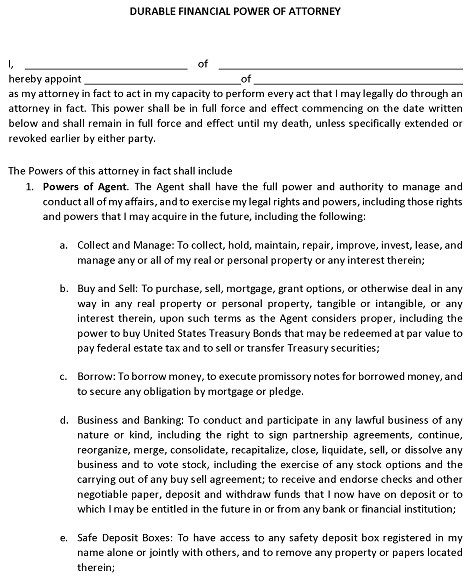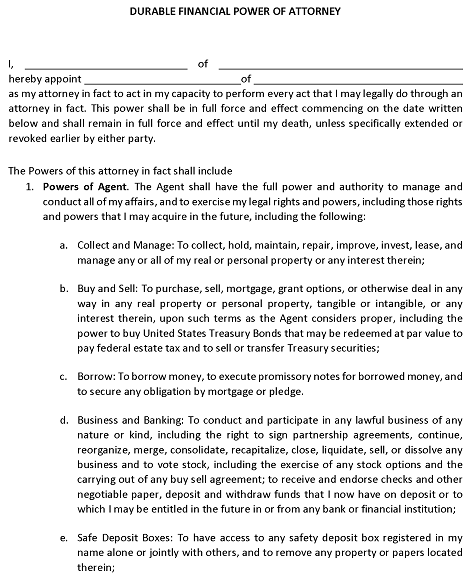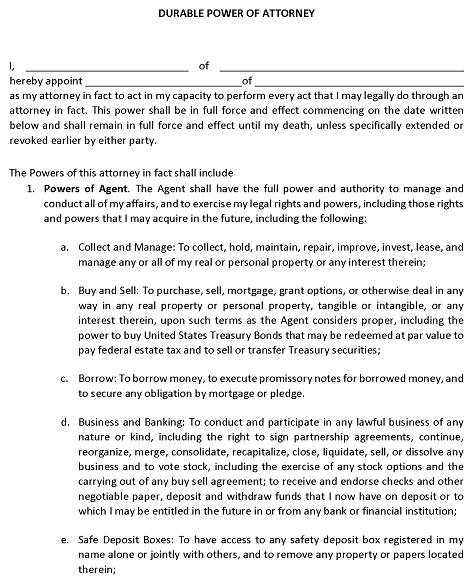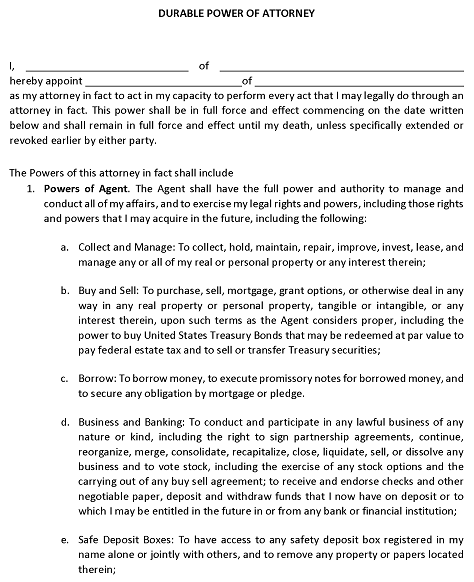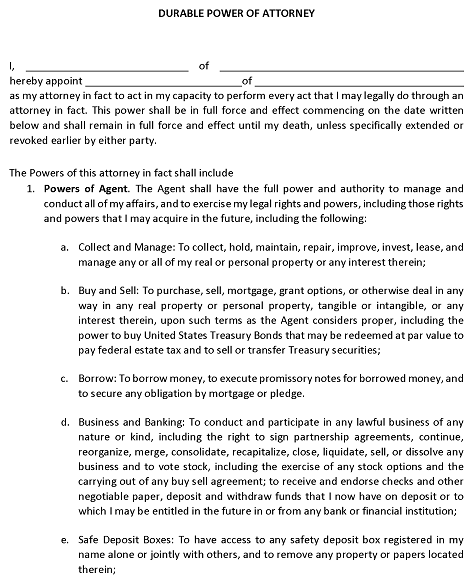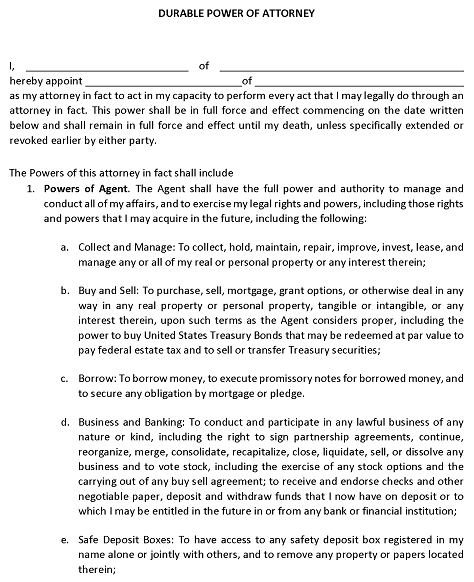
The Free Printable Simple Power of Attorney Form PDF can be downloaded immediately. For desktop and laptop you’ll need to save the document before it can be printed. Some mobile devices may allow you to print the document directly from the device. If not, you’ll need to download it before it can be printed.
You will be able to download this Free Printable Simple Power of Attorney Form PDF immediately. In order for the fillable fields on the template to work, you must have a PDF reader installed on your mobile device, computer, or laptop.
Some of the fields on this Free Printable Simple Power of Attorney Form PDF are not fillable. The fields require a date, signature, or other information that must be hand written.
If you’re not familiar with fillable PDFs, the first time can be rather daunting. Here are a few tips for using the forms:
- Use a laptop or computer. The forms are rather difficult to navigate on a mobile device, especially a phone.
- To use a fillable PDF on a mobile device or phone, you must have a PDF reader installed on the device.
- Use the keyboard’s Tab key to move from one field to the next. You can also move the mouse and click inside the next field.
- If you’re not sure which information goes into a field, hover your mouse over the field. A tooltip will display the type of information that is required.
For the free Word version of this document, visit our Printable Power of Attorney Forms page.